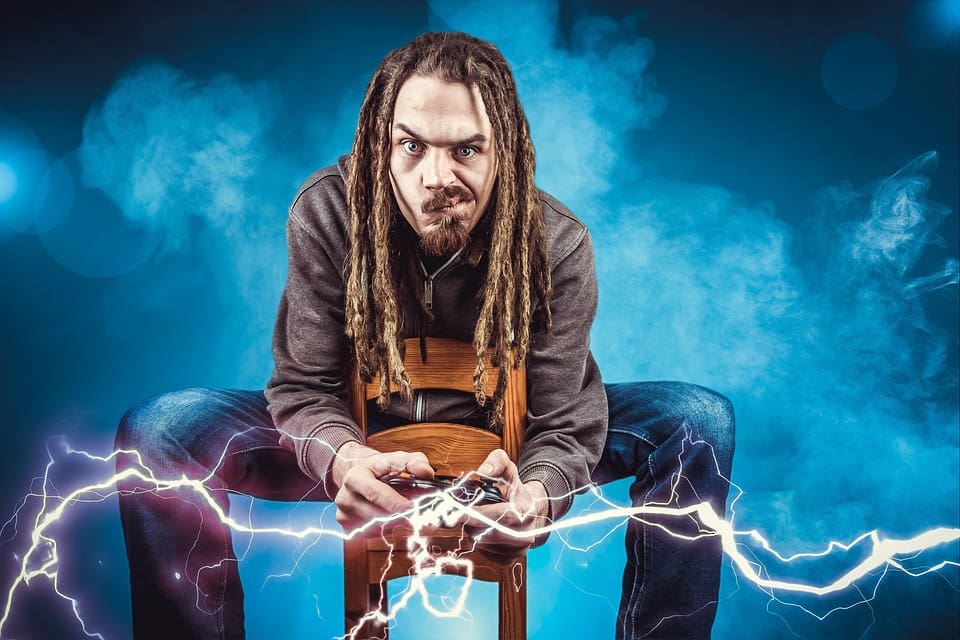Comparison of Prebuilt vs. Custom Gaming PCs
When it comes to purchasing a gaming PC, you have the option of buying a prebuilt system or building a custom one. Here are some key points to consider when deciding between the two:
Prebuilt Gaming PCs
- Convenience: Prebuilt PCs are ready to go out of the box, saving you time and effort.
- Warranty & Support: Most prebuilt PCs come with warranties and customer support for any issues.
- Upgradability: Some prebuilt systems may have limited upgrade options due to proprietary components.
- Cost: Prebuilt PCs can sometimes be more expensive than building a custom system due to markup costs.
- Performance: Prebuilt systems may not always offer the best performance for the price compared to custom builds.
Custom Gaming PCs
- Customization: Build your PC exactly how you want it, with the components and aesthetics of your choice.
- Performance: Custom builds allow you to optimize performance for your specific needs, whether it’s gaming, streaming, or content creation.
- Upgradeability: Choose components that are easily upgradable for future-proofing your system.
- Cost: Building a custom PC can sometimes be more cost-effective than purchasing a prebuilt system, especially when taking advantage of sales and discounts.
- Learning Experience: Building your PC is a great way to learn about computer hardware and gain valuable skills for future upgrades and troubleshooting.
Advanced Build Optimization Tips
For those looking to squeeze every bit of performance out of their gaming PC, here are some advanced optimization tips:
Overclocking
- Overclock your CPU and GPU for increased performance, but be mindful of temperatures and stability.
- Invest in high-quality cooling solutions like liquid cooling to keep your components running smoothly.
Storage Configuration
- Utilize SSDs for your operating system and frequently played games for faster load times.
- Consider setting up a RAID configuration for improved data redundancy and performance.
Monitor Selection
- Choose a high-refresh-rate monitor with adaptive sync technology for a smoother gaming experience.
- Consider an ultrawide or curved monitor for a more immersive gaming experience.
Optimizing In-Game Settings
- Adjust in-game graphics settings to find the right balance between visuals and performance.
- Disable unnecessary post-processing effects for improved FPS in demanding games.
Conclusion
Building a high-performance gaming PC capable of achieving stunning visuals at 4K resolution is a rewarding experience that allows you to tailor your system to your specific needs. By carefully selecting the right components and following advanced optimization tips, you can create a powerhouse gaming rig that will provide a smooth and immersive gaming experience.
Whether you’re a budget-conscious gamer looking for great 1080p performance or a high-end enthusiast aiming for top-tier 4K visuals, building your gaming PC ensures that you get the best value for your money and the satisfaction of a job well done.
💬 What features are most important to you in a gaming PC build? Share your thoughts in the comments below!