Price: $69.99 - $59.99
(as of May 08,2025 00:10:18 UTC – Details)

MSI GeForce GT 710 2GD3 LP is built with all solid capacitors to maximize lifespan of the graphic card. This low profile design GPU saves space and allow users to build smaller gaming systems. Make your entire PC experience faster with this dedicated graphics card. Now, you can enjoy up to 10x better performance than integrated graphics in all your favorite PC applications.
Chipset: NVIDIA GeForce GT 710; Maximum displays: 2
Video memory: 2gb DDR3/memory clock: 1600 MHz/memory interface: 64 bit
300w system power supply requirement; Interface is PCI express 2.0 x16 uses x8
Connectors: VGA, dvi d dual link, HDMI; Form factor: Low profile.Avoid using unofficial software
HDMI connectors is maximum resolution 4096 x 2160 at 24 hertz; DVI connectors is maximum resolution 2560 x 1600 at 60 hertz
Customers say
Customers find the graphics card works well, particularly for older or low-spec PC games, and appreciate its value as a budget gaming solution. The card delivers clean picture quality and is easy to install, with one customer noting it snaps in as easily as RAM. While some customers report it runs smoothly, others mention it slows down over time, and opinions on gaming capability are mixed, with several noting it’s not suitable for gaming. The noise level receives mixed feedback, with some praising its very low noise while others complain about a noisy fan constantly running.
AI-generated from the text of customer reviews

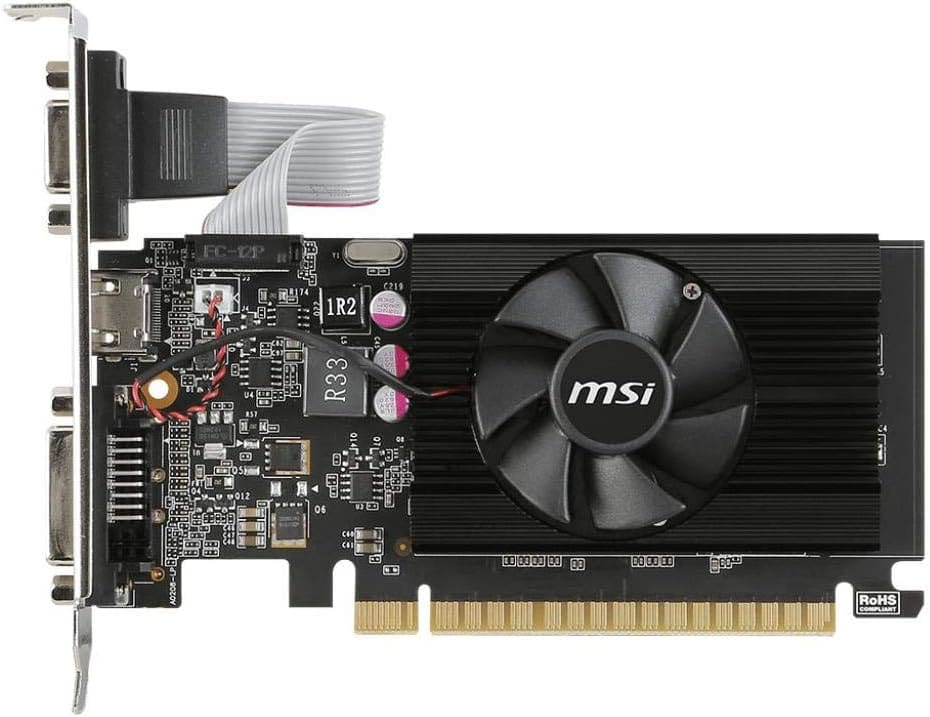









Anon Customer –
Had a bit of trouble installing, but it works perfectly!
I bought this for an Inspiron 3647 running Windows 10 and it took me ELEVEN hours to figure out how to install it…because I’m a noob. Solution is in last paragraph if you don’t want to read about my trials and tribulations.
My pc has only VGA and HDMI for monitor output, and the HDMI quit working. I wanted to have a dual monitor setup and I had an empty PCIe slot, so I figured I’d get a graphics card. My main monitor was VGA and I was hoping to get the 2nd (an old monitor I brought from work so I could work from home during the COVID-19 pandemic) into HDMI. Got the card inserted into the slot and powered everything back up. BLACK SCREEN!!! Not even the integrated graphics VGA worked! I had no clue what to do! I powered down, took the graphics card back out and was able to see via the VGA again.
The product did not come with a cd for the driver, so I went to the NVIDIA website to download it. Got the .exe going, but it wouldn’t let me run the install wizard because it couldn’t detect the card. (Nooo duhhh…because I had to take the card out to even SEE how to get to the website to download the driver!!!) Only the integrated graphics showed up under display in Device Manager.
I thought that maybe my HDMI cable was bad so I tested them out with the laptop. They worked great. Turns out the old monitor from work was no good. Back to the drawing board. I scoured tons of forums for solutions and pored over them for hours.
One solution was to boot up in safe mode and enable the PCIe slot in BIOS. So, I go to BIOS and there is absolutely NOTHING about graphics, video interface, northbound or southbound (or whatever it is) settings…NOTHING. Spent about an hour trying to read up on BIOS and where else it could possibly be. Couldn’t find a thing. So I decided to look up if I should update my BIOS. After all, I was running version A04. I got conflicting answers about whether or not I should – this did not really help me at all.
I tried to find out how I could even update the BIOS…I didn’t know where to go. My search led me to Dell’s website, where I input the service code of my pc and it showed me about 11 different updates it needed to do – one of which was a BIOS marked URGENT! Matter of fact, it was wanting to update to BIOS version A11!!! No WONDER I was having trouble! Intel’s website told me, if I understood it correctly, that I could not use an external graphics card in addition to the integrated graphics card…that only one would be active. That bummed me out because in order to make the graphics card fit, I had to take off the VGA port and install it with the smallest bracket, which only left me with HDMI and DVI. I was hoping to use the integrated VGA and the HDMI on the new graphics card.
Solution: I updated my BIOS to the latest version, enabled Intel Multi-Display in BIOS, and was then able to continue the NVIDIA control panel installation, which enabled my new graphics card. I was also able to use the integrated VGA AND the HDMI on the new graphics card with no trouble! Hopefully, this poor sap is able to help another poor sap out. 🙂
Con: My only con (other than the legwork required for me to install it – but that is most likely due to my pc being old) is that the fan is noisier than I expected.
Scott Ellis –
Capable and Affordable GPU
Everything works as it should and at a great price too!
James –
Good for A Server, Not Gaming
I bought this product nearly a year ago and I just got around to reviewing it, due to upgrading my motherboard and CPU this month. I basically threw this card in, got driver’s and just left it in the system for a year.
A few things to note, one this is a low profile card that seems to be meant to be put in to a server like setup, and not for gaming purposes. The second thing to note is that this card is actually a PCI-E x8 card, not a PCI-E x16 card as it’s currently labeled as. On top of that the specs are also listed incorrectly, the clock core is around 800mhz, not the listed 950mhz, the GPU ram speed is also listed about 100mhz above what it actually runs at. This card does state it supports DirectX 12, which is semi true, however it only seems to actually utilize DirectX 11 and seems to almost emulate DirectX 12 compatibility.
Other than that the card is perfect for light YouTube/ web browsing, or really old game’s from around 2003 and below.
The card can be semi overcocked, but don’t expect to get much more then what it runs at out of the box.
Andrea Polk –
Good, cheap graphics card
My Acer Aspire TC-885-ACCFLi5O desktop had integrated graphics that were less than optimal for even basic video watching. Glitchy video playback was concerning, so I purchased this card to put into the PCI-express slot.
I purchased this card knowing it was low-profile, which was good. It fit right into the case and snapped in without issue. No need to connect anything beyond that and the whole process took 5 minutes.
The card ships with a driver CD. I installed the drivers and the additional software on the CD but ended up removing the additional software as it related to overclocking and I didn’t need it.
I like this card as it costs less than fifty bucks and boosts the overall video performance of PCs with integrated graphics. This 2GB card is better than most of the 1GB cards at around the same price point and provides users with the option to have a dual monitor setup. (I’m using the HDMI port and so far, it works great.)
If you need a cheap card for a system that has integrated graphics, this is one to consider.
Robert Klosterkemper –
Good For Playing Forge of Empires
I had a similar video card with the same Nvidia chipset from a different company and, as is the case with all video cards with fans in them, the fan started making noise. So I purchased this one and I’ll use it until its fan goes out. At $50, you can afford to replace it every couple years.
Installing this one was a little tricky, however. I was trying to line it up with the PCIe slot and get it positioned with the back of my tower case but it wasn’t going in. It turns out that the stupid bracket was bent, preventing the card from lining up. I used my pliers to bend the bracket back to straight and it slid right into place.
The driver was no problem at all. The card I replaced it was the same model Nvidia card and so no new driver was really required. I went out and downloaded the latest driver and it workd fine. I’m very satisfied.
Mind you, I’m not doing a first person shoot ’em up with this thing. I play a very calm city building game and this works great for that application. I play Forge Of Empires.
Heinz –
Nachdem meine Grafikkarte von meinem altem Computer defekt war , habe ich eine ähnliche hiermit gefunden. Kann ich für ältere Computer empfehlen.
Andriyono Candra –
good
lai ming seng –
For simple usage is ok,and also value for money.
Eric W –
Bought it @ SG$31.26 – even cheaper than that in amazon.com. Experienced screen freeze/ lockup with default ubuntu driver (nouveau). System still working (can ssh from elsewhere) when that happened. Setting nofbaccel etc wouldn’t help. After some googling, installed nvidia-driver-450 (so called official blob driver from nvidia) and so far (4 days since) system has been working fine… Keeping fingers crossed :X
Amazon Customer –
جÙد جدا Ù ÙاصÙات ØÙÙÙ