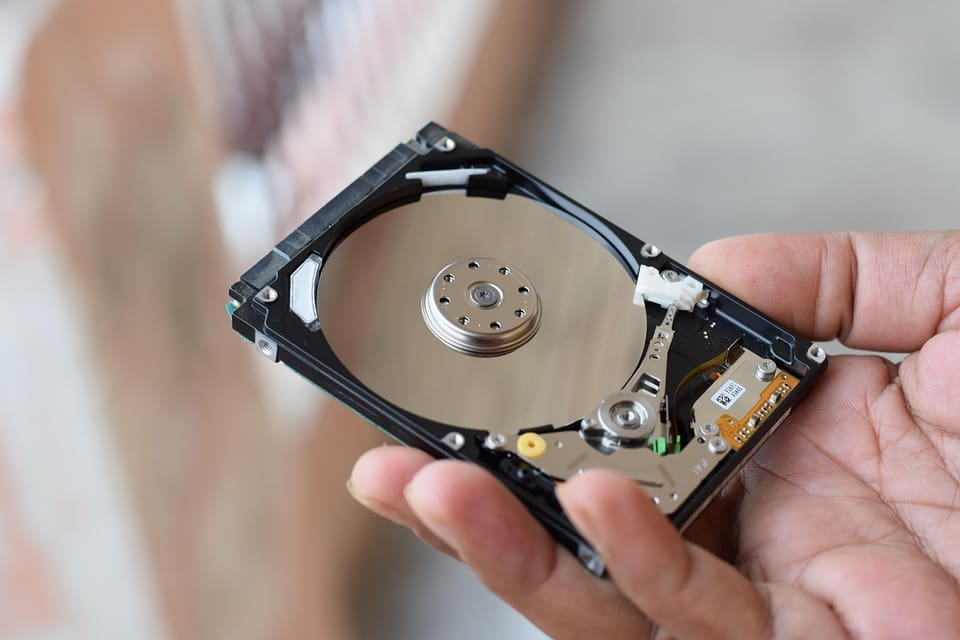Introduction
Gaming PCs have become increasingly popular over the years, offering superior performance and graphics compared to traditional gaming consoles. However, like any complex system, gaming PCs can encounter problems that may hinder their performance. In this guide, we will discuss troubleshooting tips for common gaming PC problems to help users maintain their systems and optimize their gaming experience.
Why This Topic Matters
Understanding how to troubleshoot common gaming PC problems is essential for both beginner and advanced users. By addressing issues promptly and effectively, users can prevent performance degradation, hardware failures, and system instability. Here are some reasons why this topic is important:
- Performance Impact: Resolving common issues can improve frame rates, reduce loading times, and enhance overall system efficiency.
- Common Issues: Identifying and addressing common problems can prevent unnecessary frustration and downtime during gaming sessions.
- Long-Term Benefits: Proper troubleshooting and maintenance can extend the lifespan of gaming PCs, saving users money in the long run.
Step-by-Step Guide / Essential Tips
1. Update Graphics Drivers Regularly
Graphics drivers are essential for optimal gaming performance. Make sure to regularly update your graphics drivers to ensure compatibility with the latest games and to benefit from performance improvements and bug fixes.
2. Monitor System Temperatures
Overheating can cause performance issues and hardware damage. Use monitoring software to keep an eye on your system temperatures and make sure your cooling system is functioning properly. Clean out dust and debris from your system regularly to prevent overheating.
3. Check for Software Conflicts
If you are experiencing crashes or performance issues, check for software conflicts. Some programs or background processes may be interfering with your gaming experience. Close unnecessary programs and consider disabling startup programs to free up system resources.
Common Mistakes to Avoid
- Ignoring Driver Updates: Failing to update graphics drivers can lead to compatibility issues and decreased performance.
- Overclocking Without Proper Cooling: Overclocking can boost performance, but without adequate cooling, it can lead to overheating and system instability.
- Ignoring System Maintenance: Regular maintenance, such as cleaning dust from components and updating software, is essential for optimal performance and system longevity.
Advanced Optimization Tips
For advanced users looking to further optimize their gaming PCs, consider the following tips:
- Experiment with overclocking settings to maximize performance, but proceed with caution and monitor system temperatures.
- Use benchmarking tools to test system stability and performance under different conditions.
- Consider upgrading hardware components, such as adding more RAM or upgrading to a faster storage drive, to boost gaming performance.
Final Thoughts
By following these troubleshooting tips for common gaming PC problems, users can maintain their systems and optimize their gaming experience. Whether you are a beginner or an experienced gamer, addressing issues promptly and effectively can ensure smoother gameplay and improve system stability. Remember to stay informed about the latest hardware and software updates to keep your gaming PC running at its best.
💬 What has been your biggest challenge with troubleshooting common gaming PC problems? Share your experiences and tips in the comments below!